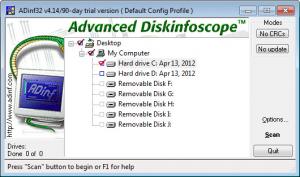ADinf32
7.02
Size: 13.5 GB
Downloads: 4439
Platform: Windows (All Versions)
Using the computer for a long time and installing a lot of programs on it can have a bad influence over its performance and stability. Removing a program using its default uninstaller can leave a lot of files and registry keys behind. That's why it's important to know what files are added by that program to the system. Knowing this information will allow you to remove them manually. But the problem is what software to use for this task. ADinf32 is one of these programs. This application takes two different snapshots of the system and compares them for changes. In this way, you will know exactly what has changed since the last snapshot.
The program is very simple to install, featuring an intuitive and familiar installation wizard. After this is completed, the user can start creating snapshots using a single click. When the program is run for the first time, it will ask the user if he wants to create a new snapshot. After selecting this option, ADinf32 will start doing its magic.
As such, it will try to calculate the CRC value of each file stored on the hard disk, the boot record, bad clusters and all the files and folders stored on the hard disk. Besides that, the program can look for stealth viruses. After creating the snapshot, the user can create another one at any moment and compare them using each detail. The results window can clearly display all the files and folders that are changed till the last snapshot. ADinf32 is virtually compatible with any kind of hard disk and partition and even USB memory devices.
Pros
It allows creating a complete snapshot of the system, containing the CRC value of every file, the boot record and all the files and folders stored on the hard disk. Besides that, it can compare any two snapshots, clearly pointing out all the differences between them. What's more, the program is compatible with any kind of hard disk, partition and even USB memory stick.
Cons
The interface may seem difficult to use at first. ADinf32 allows you to easily take snapshots of the system and compare them in detail, allowing you to spot all the differences.
ADinf32
7.02
Download
ADinf32 Awards

ADinf32 Editor’s Review Rating
ADinf32 has been reviewed by Jerome Johnston on 24 Apr 2012. Based on the user interface, features and complexity, Findmysoft has rated ADinf32 4 out of 5 stars, naming it Excellent